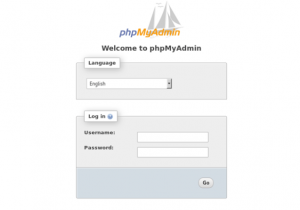 phpMyAdmin is a popular web-based tool that allows you to manage your MySQL or MariaDB databases. It provides an easy-to-use interface for creating and managing databases, tables, and users. In this tutorial, we will show you how to install phpMyAdmin on CentOS 7.
phpMyAdmin is a popular web-based tool that allows you to manage your MySQL or MariaDB databases. It provides an easy-to-use interface for creating and managing databases, tables, and users. In this tutorial, we will show you how to install phpMyAdmin on CentOS 7.
Step 1: Install Apache and PHP
Before you can install phpMyAdmin, you need to install Apache and PHP on your CentOS 7 server. You can do this by running the following command in your terminal:
sudo yum install httpd php
This will install Apache and PHP on your server. Read More
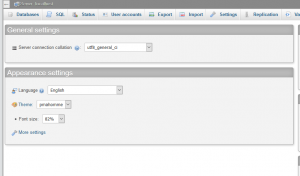 PhpMyAdmin is a popular web-based application used for managing MySQL databases in your
PhpMyAdmin is a popular web-based application used for managing MySQL databases in your