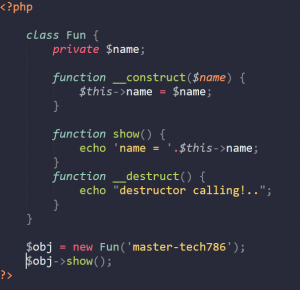 If you are interested in web development, PHP is one of the most popular web programming languages to learn. It is used for creating dynamic websites and web applications. In recent years, there has been a shift towards object-oriented programming (OOP) in PHP. OOP is a programming paradigm that allows you to create reusable code and simplify complex applications. In this post, we will discuss how to start learning OOP in PHP and provide examples to help you understand the concepts.
If you are interested in web development, PHP is one of the most popular web programming languages to learn. It is used for creating dynamic websites and web applications. In recent years, there has been a shift towards object-oriented programming (OOP) in PHP. OOP is a programming paradigm that allows you to create reusable code and simplify complex applications. In this post, we will discuss how to start learning OOP in PHP and provide examples to help you understand the concepts.
What is Object-Oriented Programming?
Object-oriented programming (OOP) is a programming paradigm that focuses on the use of objects. Objects are instances of classes, which are like blueprints for creating objects. In OOP, data and behavior are encapsulated within objects, making it easier to reuse code and create modular applications. OOP concepts include inheritance, encapsulation, polymorphism, and abstraction. Read More
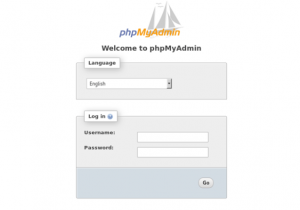 phpMyAdmin is a popular web-based tool that allows you to manage your MySQL or MariaDB databases. It provides an easy-to-use interface for creating and managing databases, tables, and users. In this tutorial, we will show you how to install phpMyAdmin on CentOS 7.
phpMyAdmin is a popular web-based tool that allows you to manage your MySQL or MariaDB databases. It provides an easy-to-use interface for creating and managing databases, tables, and users. In this tutorial, we will show you how to install phpMyAdmin on CentOS 7.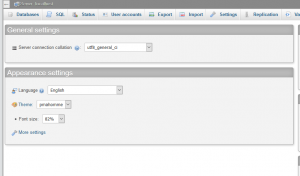 PhpMyAdmin is a popular web-based application used for managing MySQL databases in your
PhpMyAdmin is a popular web-based application used for managing MySQL databases in your 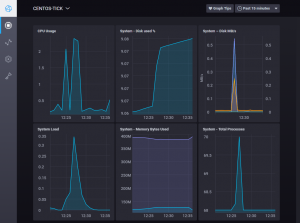 Monitoring system metrics is an essential part of maintaining the health and performance of a server. With TICK Stack, it’s easy to monitor and visualize system metrics in real-time. In this guide, we will walk you through the steps to install and set up TICK Stack on CentOS 7 to monitor system metrics.
Monitoring system metrics is an essential part of maintaining the health and performance of a server. With TICK Stack, it’s easy to monitor and visualize system metrics in real-time. In this guide, we will walk you through the steps to install and set up TICK Stack on CentOS 7 to monitor system metrics. As technology continues to evolve, the importance of cybersecurity increases. It’s essential to protect our digital assets, and one of the most basic yet critical ways to do so is by having a strong password. In this article, we will guide you through the simple and quick steps to change your ChatGPT and OpenAI password.
As technology continues to evolve, the importance of cybersecurity increases. It’s essential to protect our digital assets, and one of the most basic yet critical ways to do so is by having a strong password. In this article, we will guide you through the simple and quick steps to change your ChatGPT and OpenAI password.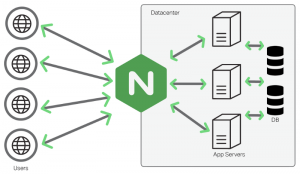 Nginx is a highly popular and efficient web server that is widely used on Linux servers. It allows you to configure it as a standalone web server or as a reverse proxy for other web applications. In this article, we will learn how to configure Nginx as a web server and reverse proxy for Apache on a Ubuntu 20.04 server in your
Nginx is a highly popular and efficient web server that is widely used on Linux servers. It allows you to configure it as a standalone web server or as a reverse proxy for other web applications. In this article, we will learn how to configure Nginx as a web server and reverse proxy for Apache on a Ubuntu 20.04 server in your  When content marketing was called a few years ago, it meant producing quality content to websites. Today, content marketing includes content types such as blog, infographic and video along with the development of different platforms and the change of user behaviours. Also, the produced content should be published not only on the website but also in the media where the related parties are located.
When content marketing was called a few years ago, it meant producing quality content to websites. Today, content marketing includes content types such as blog, infographic and video along with the development of different platforms and the change of user behaviours. Also, the produced content should be published not only on the website but also in the media where the related parties are located. Twitter has become one of the most critical players in social media marketing today. Although Twitter’s effectiveness, number of users is low compared to other social networks, and the possibility of the company not reaching the desired profit level is discussed, it is not very important for brands and Twitter users. That’s why brands and people who care about
Twitter has become one of the most critical players in social media marketing today. Although Twitter’s effectiveness, number of users is low compared to other social networks, and the possibility of the company not reaching the desired profit level is discussed, it is not very important for brands and Twitter users. That’s why brands and people who care about  WordPress is one of the most preferred and most actively used open-source ready-made website application on the
WordPress is one of the most preferred and most actively used open-source ready-made website application on the