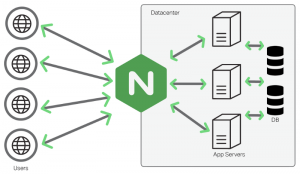 Nginx is a highly popular and efficient web server that is widely used on Linux servers. It allows you to configure it as a standalone web server or as a reverse proxy for other web applications. In this article, we will learn how to configure Nginx as a web server and reverse proxy for Apache on a Ubuntu 20.04 server in your web hosting.
Nginx is a highly popular and efficient web server that is widely used on Linux servers. It allows you to configure it as a standalone web server or as a reverse proxy for other web applications. In this article, we will learn how to configure Nginx as a web server and reverse proxy for Apache on a Ubuntu 20.04 server in your web hosting.
Step 1: Install Nginx and Apache on Ubuntu 20.04
First, we need to install Nginx and Apache on our Ubuntu 20.04 server. You can do this by using the following commands in the terminal:
sudo apt update
sudo apt install nginx apache2