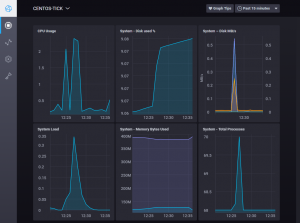 Monitoring system metrics is an essential part of maintaining the health and performance of a server. With TICK Stack, it’s easy to monitor and visualize system metrics in real-time. In this guide, we will walk you through the steps to install and set up TICK Stack on CentOS 7 to monitor system metrics.
Monitoring system metrics is an essential part of maintaining the health and performance of a server. With TICK Stack, it’s easy to monitor and visualize system metrics in real-time. In this guide, we will walk you through the steps to install and set up TICK Stack on CentOS 7 to monitor system metrics.
What is TICK Stack?
TICK Stack is a set of open-source tools used for monitoring and visualizing time-series data. The name stands for Telegraf, InfluxDB, Chronograf, and Kapacitor. Each tool serves a specific purpose in the monitoring and visualization process. Telegraf is used for data collection, InfluxDB for data storage, Chronograf for data visualization, and Kapacitor for alerting and anomaly detection.
Step 1: Install Telegraf
Telegraf is a data collector that collects data from various sources and sends it to InfluxDB for storage. To install Telegraf, follow these steps: Read More
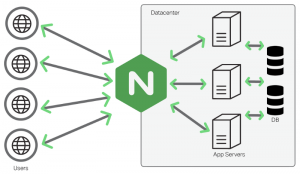 Nginx is a highly popular and efficient web server that is widely used on Linux servers. It allows you to configure it as a standalone web server or as a reverse proxy for other web applications. In this article, we will learn how to configure Nginx as a web server and reverse proxy for Apache on a Ubuntu 20.04 server in your
Nginx is a highly popular and efficient web server that is widely used on Linux servers. It allows you to configure it as a standalone web server or as a reverse proxy for other web applications. In this article, we will learn how to configure Nginx as a web server and reverse proxy for Apache on a Ubuntu 20.04 server in your