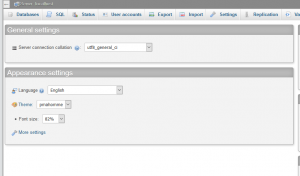 PhpMyAdmin is a popular web-based application used for managing MySQL databases in your web hosting server. It provides a user-friendly interface for creating and managing databases, tables, and other database objects. One important aspect of database management is setting the correct collation for your database. Collation determines how the database will sort and compare characters. In this article, we will discuss how to change the database collation in PhpMyAdmin.
PhpMyAdmin is a popular web-based application used for managing MySQL databases in your web hosting server. It provides a user-friendly interface for creating and managing databases, tables, and other database objects. One important aspect of database management is setting the correct collation for your database. Collation determines how the database will sort and compare characters. In this article, we will discuss how to change the database collation in PhpMyAdmin.
Step 1: Log in to PhpMyAdmin
To change the database collation in PhpMyAdmin, you must first log in to the PhpMyAdmin web interface. You can do this by navigating to your PhpMyAdmin URL in your web browser. The URL will typically be in the following format:
http://yourdomain.com/phpmyadmin
Once you have entered the URL, you will be prompted to enter your MySQL username and password. After entering the correct login credentials, you will be logged in to the PhpMyAdmin dashboard. Read More
 HTML is an acronym for the term HyperText Markup Language (see also http://en.wikipedia.org/wiki/HTML) (used for hypertext markup language) used to create a web page. On a website may contain multiple pages and each page is referred to as an HTML document (sometimes it is an HTML file). The father of HTML is Tim Berners-Lee, also the founder of the World Wide Web and chairman of the World Wide Web Consortium (W3C).
HTML is an acronym for the term HyperText Markup Language (see also http://en.wikipedia.org/wiki/HTML) (used for hypertext markup language) used to create a web page. On a website may contain multiple pages and each page is referred to as an HTML document (sometimes it is an HTML file). The father of HTML is Tim Berners-Lee, also the founder of the World Wide Web and chairman of the World Wide Web Consortium (W3C).